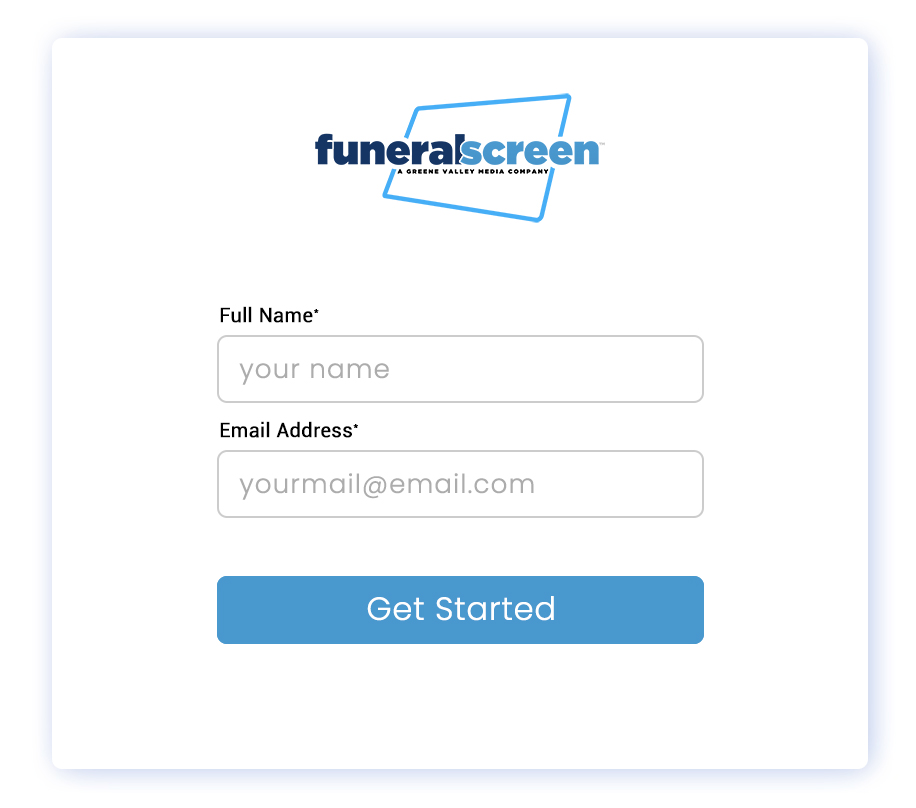How it works
Get content on your screens, in 3 simple steps, with FuneralScreen’s Digital Sign Players.
How It Works
01
STEP 1: Create your Account
02
STEP 2: Get your FuneralScreen Player
 The FuneralScreen media player makes setup a breeze. Get it from us, and we’ll pre-configure your WiFi credentials for you, so it’s ready to use, right out of the box. Also, we’ll do all the work to make it automatically connect to your account when you plug it in. So you can put your screens to work right away.
The FuneralScreen media player makes setup a breeze. Get it from us, and we’ll pre-configure your WiFi credentials for you, so it’s ready to use, right out of the box. Also, we’ll do all the work to make it automatically connect to your account when you plug it in. So you can put your screens to work right away.03
STEP 3: Connect it to your screen
 Plug the HDMI to micro HDMI cable (it’s included when you order from us) into the left port of the player and connect the other end to your TV. Then, plug in the player’s power supply, and it will automatically turn on. That’s it. Now, all you need is some great content to wow your viewers. And that’s easy to do, too.
Plug the HDMI to micro HDMI cable (it’s included when you order from us) into the left port of the player and connect the other end to your TV. Then, plug in the player’s power supply, and it will automatically turn on. That’s it. Now, all you need is some great content to wow your viewers. And that’s easy to do, too.DONE!
Get media on your screens in just a few clicks
Show eye-catching media on your TVs with the push of a button. Just drag & drop your own media into the platform (or choose from thousands of free stock images and videos), and then click ‘Push to Players’. On the go? Get content on screens, no matter how far from your TVs you are, using our online platform.