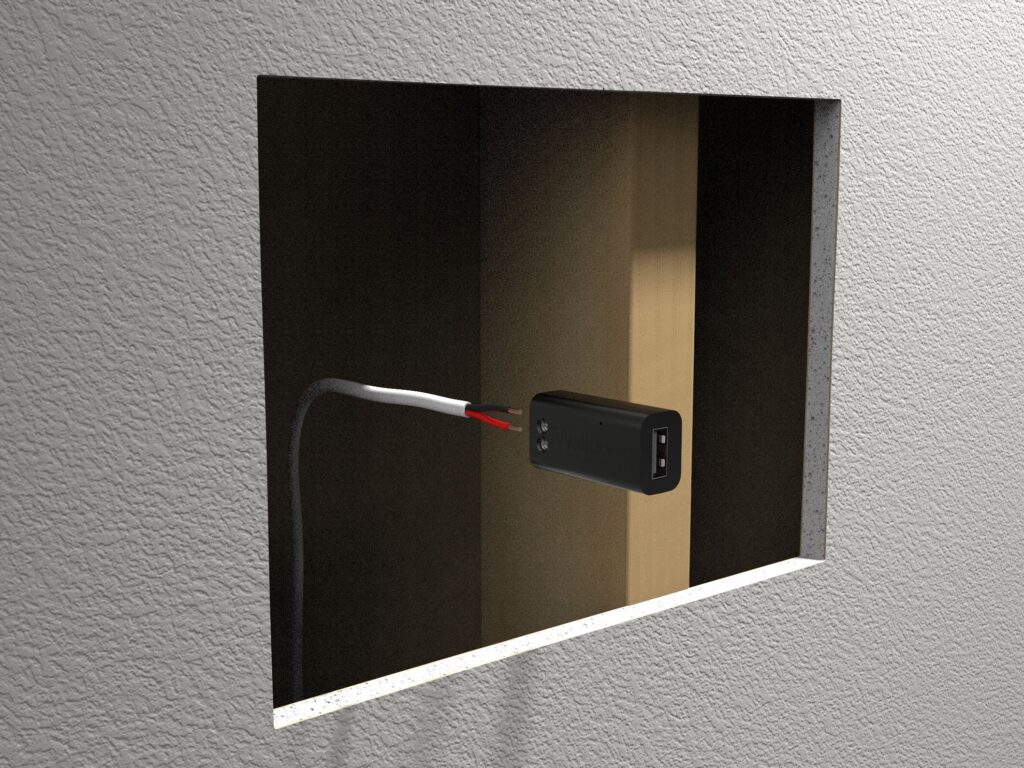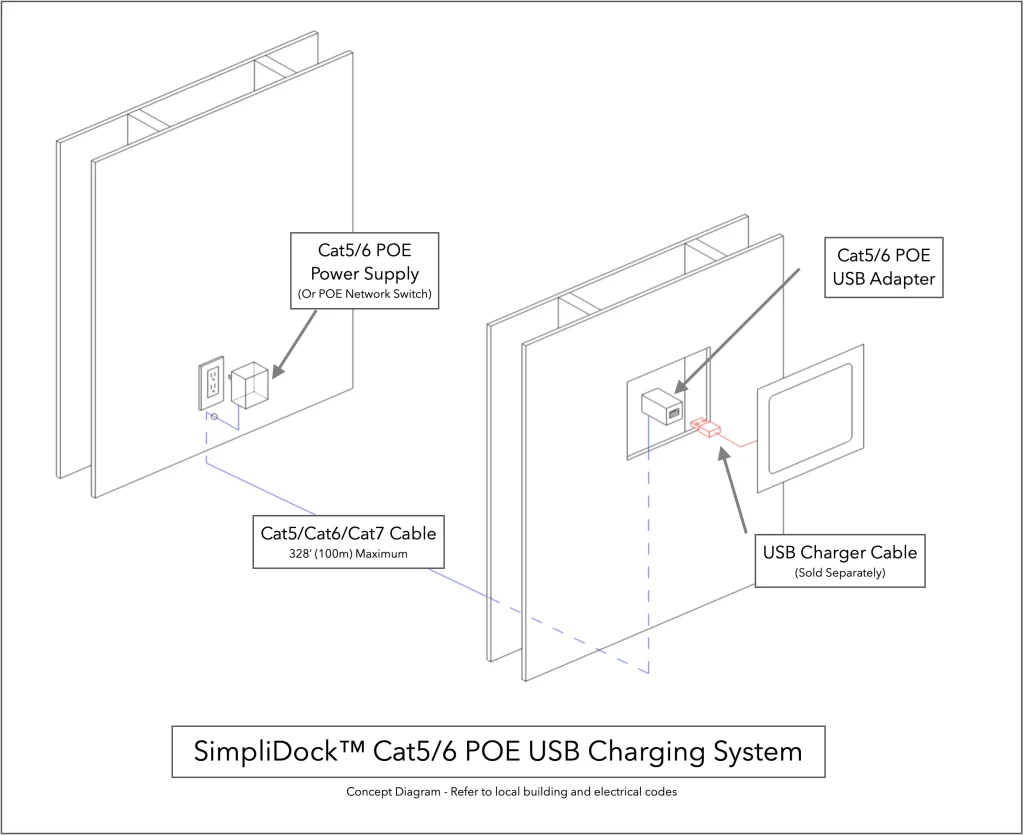Ipad Docking Station Wiring/Charging
SimpliDock Wiring/Charging
So, you want to dock your iPad in the wall so it’s always charged and ready to use? But you’re not sure where to start on wiring it? Look no further, because this article will review the many charging options that we provide.
Please note, building and electrical codes vary by location. Please check with your local electrician or AV integrator before installing any wiring to ensure a safe, reliable installation.
SimpliDock™ Charges Just Like iPad®
The SimpliDock integrates a pass-through connector on the faceplate. This means that there are no active electronics, just straight wiring from the male connector on the front to the female connector on the back. So in other words, if the charging set up you select will charge the iPad by itself, then it will charge in the iPad dock.
That said, let’s explore some of the options that we recommend…
Line-Voltage USB Outlet
If you are retrofitting the SimpliDock into your wall and you’d rather not fish wiring through the house/building, then this could be the easiest option for you. With this method, you would simply locate the SimpliDock near a light switch or other line voltage power source (120v in US) and add an outlet inside the wall behind the iPad dock. Most installers will use a USB-A/USB-C outlet inside the wall to keep it tidy, but you could even use a standard outlet and plug in the Apple USB power supply and cable that comes with the iPad if there’s room.
PROS:
- Easiest for retrofit… minimal wire fishing.
- Any electrician without knowledge of low-voltage installation or wall mount iPad docks could handle this.
CONS:
- Possible code violation. Most electrical codes require that electrical outlets remain “accessible”. This is a gray area which is up for debate and varies based on municipality. Please check with a local electrician to ensure this is allowed.
- Requires a large wall cut out, so this only works with flush, in-wall iPad mounting applications
2-Wire USB Charging Kit
This is the most popular charging kit due to its simplicity, versatility and reliability. With this kit, you simply pull any common low-voltage wire (16/2 speaker wire, 18/2 security wire, Cat5, Cat5, Cat7, UTP, etc) from a hidden outlet to the iPad wall dock location. Most commonly, the outlet would be inside the structured wiring panel, NOC or other centralized location where all of the coaxial, telephone and networking cables would terminate. Installation is a breeze: Simply screw down two conductors (hence the name!) to the terminals on each end of the low-voltage wire and then plug in the power and USB cable. That’s it!
PROS:
- Simple 2-wire connection. Works with a wide range of low-voltage cables.
- Low-voltage means little concern with electrical code.
- Compact, so allows for in-wall or surface mounting of SimpliDock iPad dock
CONS:
- No option for ethernet to iPad
Cat5/6 POE USB Charging Kit
This is a versatile charging solution that can be used as a plug-and-play options, or in combination with an advanced structured wiring project. In retrofit projects, you may be able to use one of our complete kits which includes the Cat5e patch cables up to 100ft. No networking knowledge required, just plug and play.
On the other hand, you might also plan for long distance ( up to 100m/328ft) Category cable (Cat5/6/7) from your network location to your SimpliDock™ iPad wall dock location(s). If so, then you have the option of using some or all of the individual parts of this system as needed to accomplish your goals. All of our Cat5/6 POE products are compatible with standard 48v POE, so you have the flexibility you need for your project. If you plan to include a POE network switch, make sure it is capable of at least 24W per port output to ensure proper charging amperage.
PROS:
- Potentially plug-n-play if you are able to fish the pre-made Cat5 patch cables
- Low-voltage means little concerns with electrical code.
- More versatile than other options. Easily power many iPad docks with one large POE switch (sold separately).
- Ability to add hardwired ethernet using our SimpliDock™ Ethernet+USB to Lightning Adapter (more info below)
CONS:
- More complex than other charging solutions
- Might require some networking or cable termination experience
SimpliDock™ Ethernet+USB to Lightning Adapter
Would you rather use hardwired ethernet with the iPad instead of relying on Wifi? The Ethernet+USB to Lightning Adapter can be used in combination with the Cat5/6 POE USB Charging Kit and your LAN connection to achieve this for any iPad that uses Lightning charging connection. It adds additional complexity to the charging system, but this is the best option if you are trying to avoid EMF radiation or just prefer a hardwired ethernet connect to your wall mounted iPad dock.