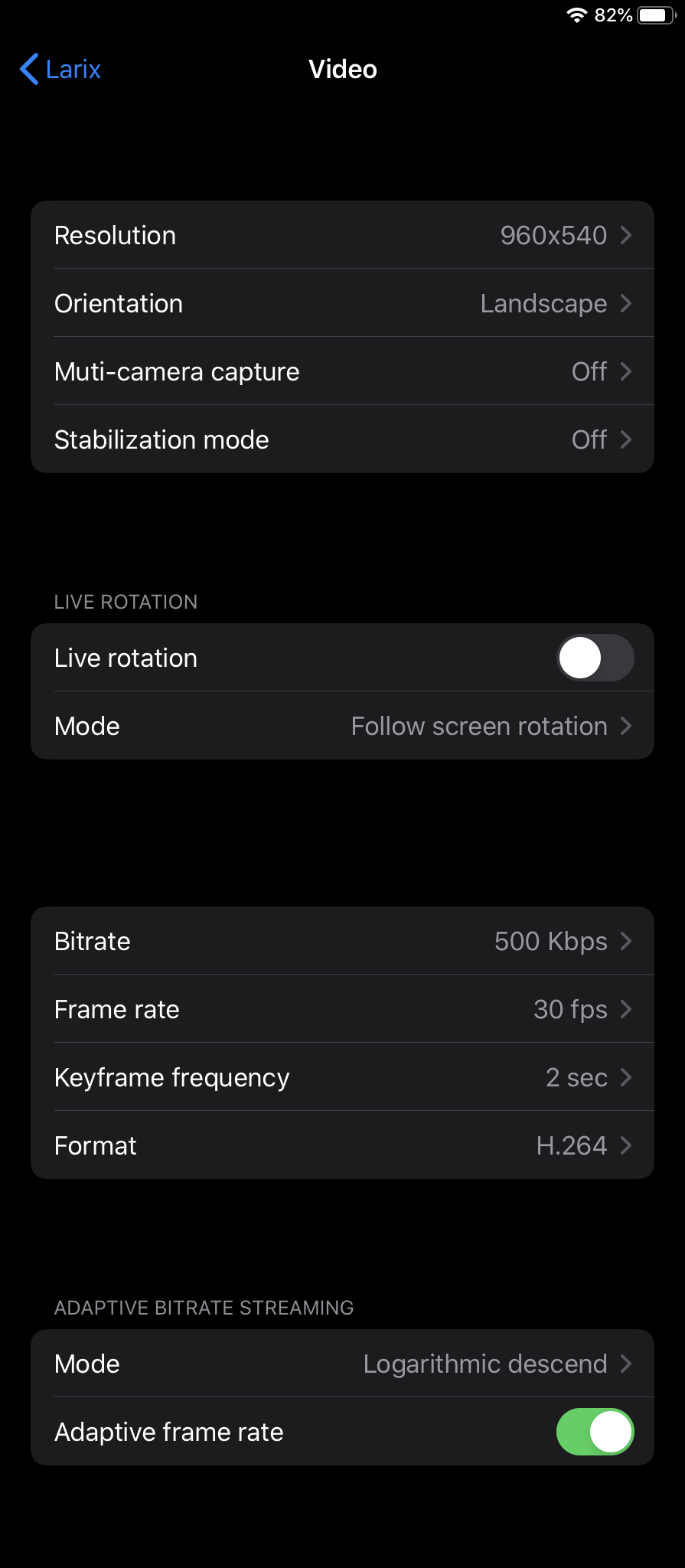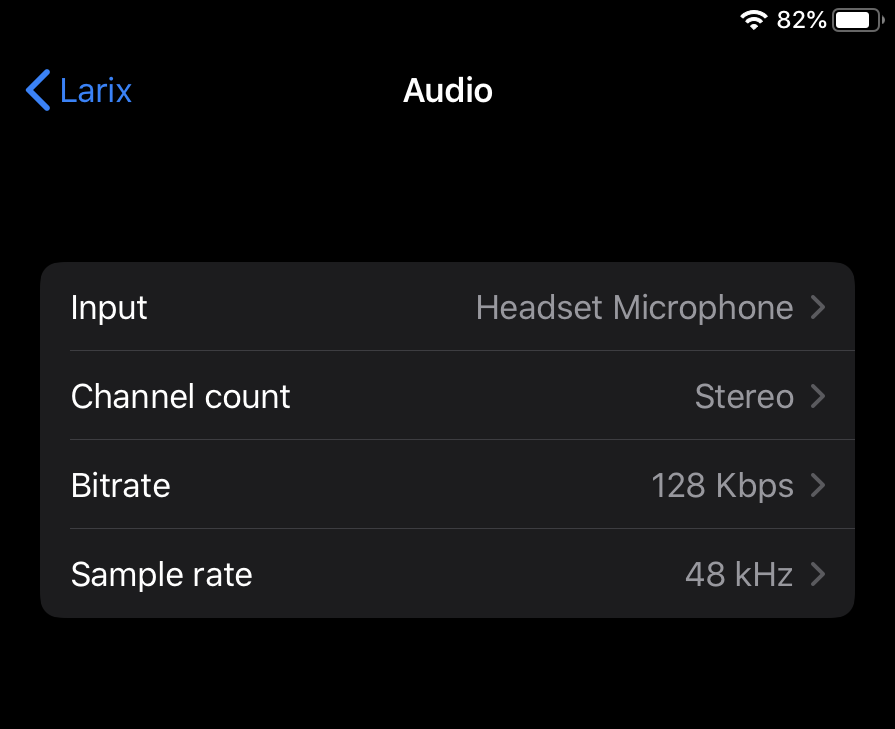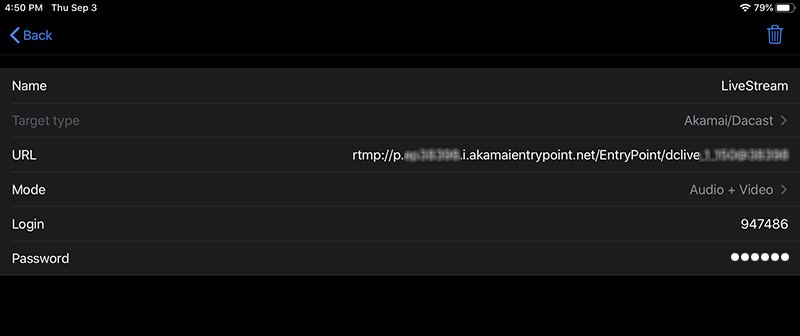LiveStreaming your services only require 3 things:
- A mobile phone or tablet
- Larix Broadcaster Mobile App
- A LiveStream by FuneralScreen account
Setup is easy! We'll walk you through the process.
Step One: Install Larix Broadcaster
Larix Broadcaster is a free app for iOS and Android that you can use to live stream on the LiveStream by FuneralScreen platform from your mobile device.
Note that FuneralScreen supports iOS 13.1.1+ and Android 9+ so please check your device versions and update if required.
Step Two: Video & Audio Settings
Next up, we will setup your devices video and audio settings. Once these settings have been set, you can pretty much forget about them. They will be the same for all of your LiveStreams.
Base Video Settings:
- Video Resolution: 960x540
- Bitrate: 500 Kbps
- Adaptive frame rate: On
- Mode: Logarithmic descend
Base Audio Settings:
- Input: Headset Microphone (if using the iPad Studio Kit's MOVO mic)
- Channel count: Stereo
- Bitrate: 128 Kbps
- Sample rate: 45 kHz
Step Three: Creating Your First Stream Connection
And finally, let's create your first stream connection. This connection points your device to our streaming service. Once it is connected, you'll just need to make 3 small edits to it each time you stream.
To make this as simple as possible, we recommend that you have your FuneralScreen account dashboard page open in a web browser so that you can switch back and forth between that and the Larix app as we will be copying information from your dashboard and pasting into your Larix app connection.
Connection Settings Walkthrough:
- Copy the Stream URL from your Funeralscreen Dashboard. This is the RTMP link.
- Open the Larix app and tap the gear icon to get to your settings.
- Tap on Connections
- Tap on the Blue Plus icon to create your first connection
- Name your connection "LiveStream"
- Now, paste the link you copied from your FuneralScreen dashboard into the URL field
- When the link has been pasted, you will see 3 new fields appear: Target type, login, and password. Tap on Target type and select the Akamia/Dacast option
- Copy your Login number from your FuneralScreen Dashboard and the paste it into the Login field in Larix.
- Copy your Password number from your FuneralScreen Dashboard and paste it into the Password field in Larix.
- Press Save.